To be completely honest i wasnt in the tutorial due to illness but i followed up on the Blog to see what had been going on and experimented with 3d Studio max on my own to explore the animation basics, I created a Sphere shape to start with from the 3d panel on the right of the interface and moved the timeline along to the 15 th keyframe (see pic below)
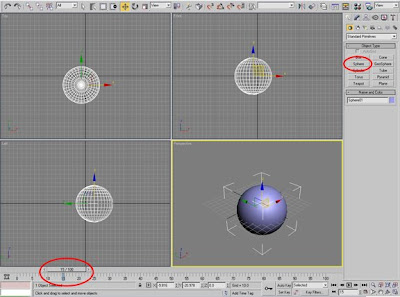
So once I had placed the slider on keyframe 15 I clicked on the 'Auto Key' Button in order to set the keyframe for this basic animation sequence. I then moved the sphere to a different location, any location will do and it will automatically create a new keyframe location which bookmarks the next point that it will move to when in motion.
I then continued this set of events to create a longer animation and the attempted to export the animation as a movie file even though we were not taught to do this I thought it would be beneficial to people reading this If i managed to get it right. So with any luck, we should be able to watch a video of my first attempt at animation in 3D studio max
I managed to create this video by clciking the 'Animation' tab on the Menu bar, then clicking 'Make Preview'. Then I just waited for the video to render and then chose to 'rename preview' when it had finished so then i could save it into my directory at university.
No comments:
Post a Comment