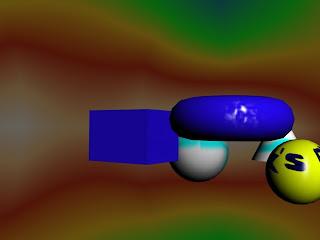
This week we learnt about environments with our finished item. Here is what was created as an example.
To start with as i was creating this for an example to just did loads of different shapes like donut sphere box etc and then used the process i described for week 3 on editing shape colours and integrating them with a bitmap. Then I clicked on the rendering menu option then clicked on Environment so that it brings up a box where you can change the background colour. Under background, click on map and i chose planet, it then modifies the background as above. A very simple procedure really which i found very easy yet creates a cool effect, although not suitable for all scenes obviously. I enjoyed using this effect overall and there is a lot to play with option wise, you can just select different backgrounds really easily.
No comments:
Post a Comment